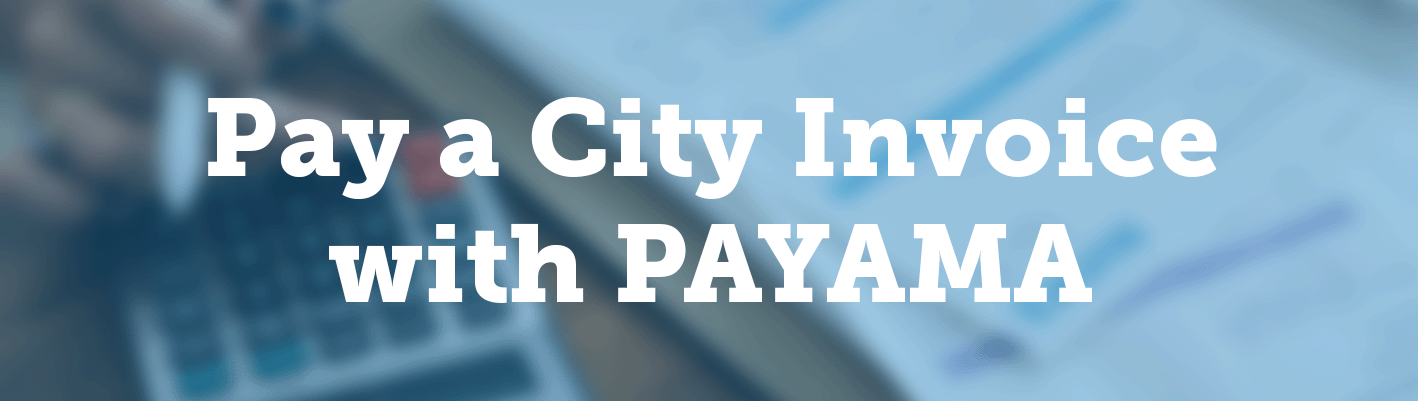
Pay a City Invoice
Paying a city invoice is easy with our new online payment portal, PayAMA.
Before proceeding with your payment, please follow these steps:
Locate your Customer ID from your invoice/statement.
Decide how you want to pay: Register for a PayAMA account for regular or recurring payments, or make a one-time payment.
Follow the instructions below based on your payment choice.
- CONTACT INFORMATION
- finance@amarillo.gov
- 806-378-6202 (Admin. Line)
- 806-378-6202 (Customer Line)
-
623 S Johnson St
2nd Floor | Suite 2300
Amarillo, TX 79101 -
Office Hours:
Monday – Friday
8:00 am – 5:00 pm
Register an Account (For Regular or Recurring Payments)
Click the “Pay Now” button to begin.
Click “Register Now” to create an account.
Add your billing account by selecting “Add Account.” Use your Customer ID from your invoice/statement (format: 00XXXXXX).
Select “Pay Bill” and follow the prompts to complete your payment.
Watch the following video to see the registration process. This is the same process used for paying water utility bills.
Make a One-Time Payment
Click the “Pay Now” button to start.
Select the payment type you wish to make. Choose “Finance Payment” for invoices, or select another option if you do not have an invoice.
Enter your Customer ID for Finance payments, as found on your invoice/statement (format: 00XXXXXX).
